-
Notifications
You must be signed in to change notification settings - Fork 16
Validation
JoyPro offers a way to validate your Profile. There are 3 different validations. You can open the Validation by clicking Validate Profile:
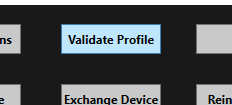
Relation Validation: If an Input ID is active for one Aircraft across multiple relations it will be listed in the Relation Item error. Example: Relation Item Key found in multiple Relations: dnilp95u215cdnilvdnilvpnilvunil_Mi-24Poperator The Relations Relation1, Relation2
This says the item dnilp95u215cdnilvdnilvpnilvunil on the Mi-24Poperator is set active on Relation1 and Relation2. If you are aware and want to have multiple buttons or on multiple devices this is not a problem.
Bind Error: This error tells you if the same input from a joystick on one aircraft exists for multiple input IDs. This is a critical error as DCS will not work properly if it sees one input for multiple ingame input items. Please Fix them.
Example error: Button Item key found in multiple Relation: Mi-24Poperator_DeviceNamne {DeviceUUID}_JOY_Y The Relation it was found in: TDC Vertical and TDC Vertical_inv
This means the problem will be on the Mi-24Poperator on the Device DeviceNamne {DeviceUUID} and the causing input which is set over multiple relations is the Joy_Y axis. One of the axis needs to be unbound or the item for the Mi-24p operator needs to be set inactive.
Modifier Error: If one modifier on a plane also acts as a button.
Wiki
- Home
- How JoyPro Works
- How to Install
- Relations
- Bind a Joystick
- Loading & Saving
- Modifiers
- Managing the Overview
- Database
- Validation
- Layouts
- Import your Inputs from the Game
- Exchange Devices
- Restoring Controls
- [In-game Overlay]
- [Export]
- [Settings]
- [Common Problems & Troubleshooting & Bug Reporting]