-
Notifications
You must be signed in to change notification settings - Fork 34
Reviewing the Schedules
To view the games scheduled you can see them under: League Menu -> upcoming Matches
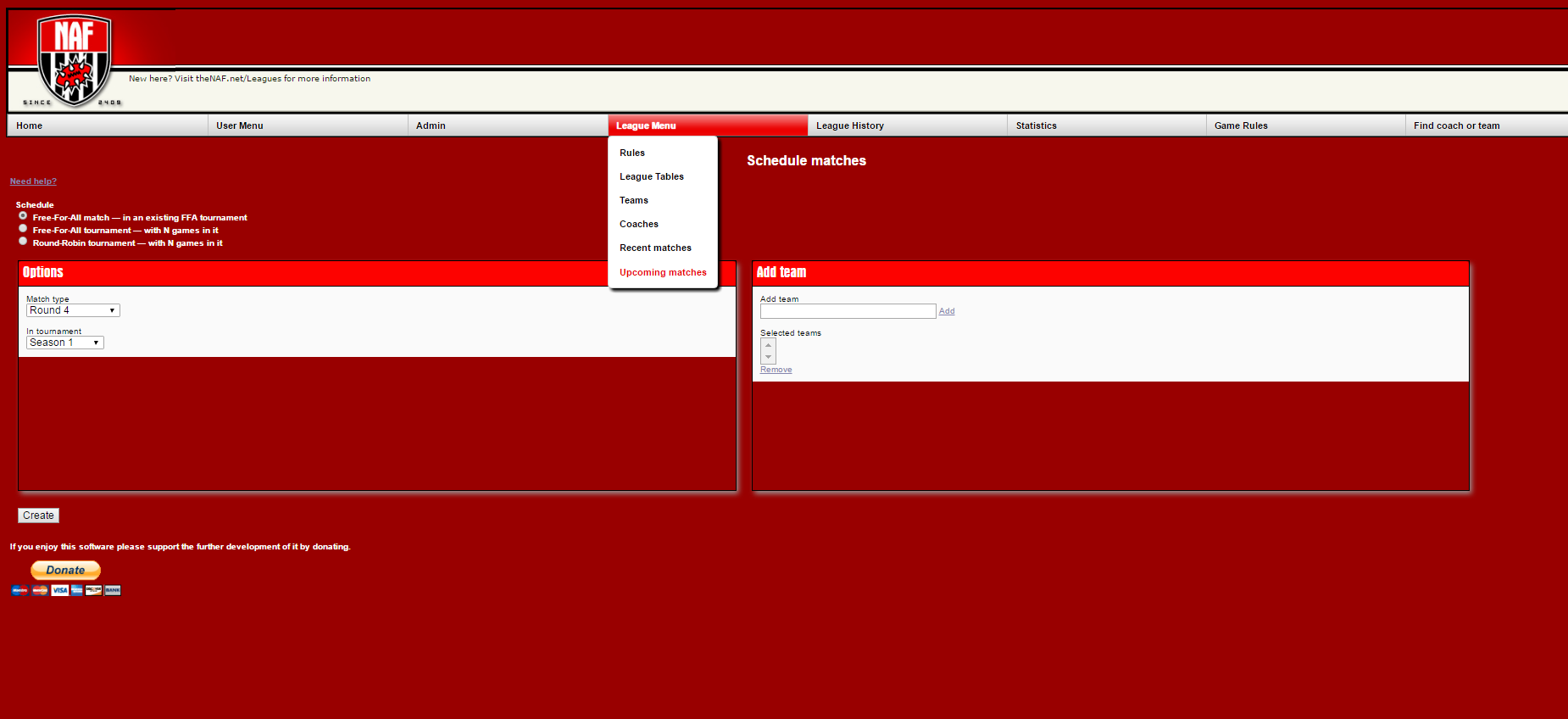
In the Upcoming matches we see what the has been scheduled for different Divisions

We can filter that down using the Display options.
The league option will display all schedules for the selected league


Once selected, hit the “Select” button

You can filter down to the selected Division in a League under this option

This option allows us to filter further down to get to the individual Leagues that have been created.

When the option you wish to view has been selected, NAFLM will filter out all the other games and just display according to the level of filtering you have chosen.
Here we have selected the Tournament -> Open from the silver division
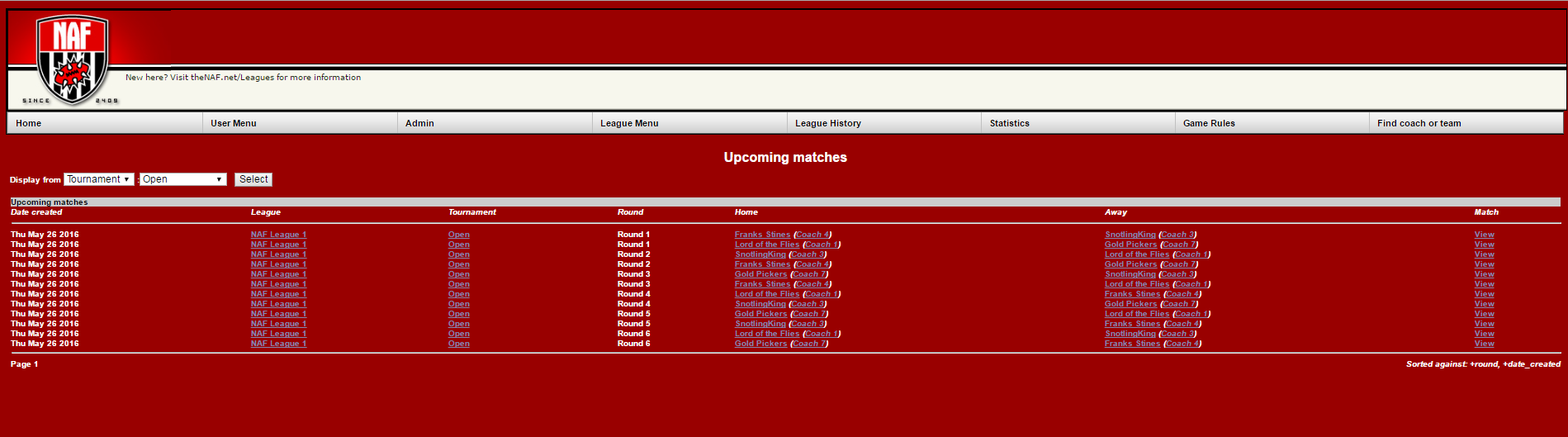
Here we can see that each coach playes each other, and in what order.