-
-
Notifications
You must be signed in to change notification settings - Fork 17
Install on Windows
On Windows OS you can either install Yadoms with the autmoatic installer, or use the portable version.
To run scripts, Yadoms need Python 2.7
To install Yadoms, just run "Yadoms-x.x.x-x-win32.exe" and follow the wizard.
During the setup process, you have the choice to install yadoms as a service.
Yadoms is automatically run at system startup (and also after installation) and stay in background (no window)
Running the "yadoms.exe" manually will fail if the service is already running.
Just open http://localhost:8080 on your favorite browser and use it.
Advanced yadoms service management (installation, uninstallation,...)
In case you want to change configuration values (such as default port, database folder,...) follow those steps:
- Stop the service
- Edit configuration file "yadoms.ini" with any text editor (it is fully documented and well explained)
- Start the service
Unzip the package anywhere on the hard drive and start Yadoms by running "bin/yadoms.exe" A black command like window will open and display Yadoms output/logs.
To stop yadoms properly, either hit 'Ctrl+C' or close the window with the red cross.
In case you want to change configuration values (such as default port, database folder,...) follow those steps:
- Stop yadoms
- Edit configuration file "yadoms.ini" (fully documented)
- Start yadoms
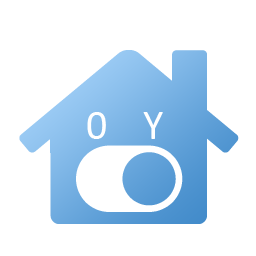 Yadoms -- The ultimate house automation solution
Yadoms -- The ultimate house automation solution